This article walks through the process of adding coupon codes for Go+ membership and travel discounts on got2go.com
Using codes for membership discounts:
You can apply coupon codes directly while booking, or when signing up to become a Go+ member. If you don't have a Got2Go account, you'll need to create one, which can be done while you apply the coupon.
First, let's walk through the process to add a coupon while signing up for membership.
Head to our membership overview page. Here, you can learn all about the benefits of becoming a Go+ Member. When you're ready, select the "Sign up for (price)" button.
From the following check out page complete the create account form, or log in by selecting the log in button underneath it if you already have a Got2Go account.
Next, enter the coupon code in the checkout summary coupon field and select apply. You should see the discount is applied in the summary if successful with the updated price. Then, complete the checkout information by adding your payment details to the checkout page, then select the "Subscribe now" button.
Next, we'll walk through the process to add coupon codes while making a booking.
After you've found the location you'd like to book, selected the dates and number of guests, select the "Book for (price)" button. From the following check out page complete the create account form, or log in by selecting the log in button underneath it if you already have a Got2Go account.
Next, enter the coupon code in the checkout summary coupon field and select apply. You should see the discount is applied in the summary if successful with the updated price. Complete the checkout information by adding the booking and payment details to the checkout page, then select the "Book (number of nights) for (price)" button.
If there is no remaining balance, completing the payment information won't be required. If your code doesn't work as expected for either method, feel free to contact our support team by using the link below.
To learn how to use a discount code on our ticketing website, see this article.
Still wondering? Contact us