Common questions and what to expect with ticket delivery with Got2Go
Where’s My Ticket? Common Delivery Questions, Answered
At Got2Go, we know there’s nothing more exciting than locking in tickets to a big event — and nothing more stressful than wondering where they are. This guide covers all the most common ticket delivery questions, especially for events where tickets are transferred through Ticketmaster and other platforms.
Don’t worry — we’ve got you.
When will I get my ticket?
In most cases, tickets are delivered instantly after purchase. But depending on the seller and platform, it can sometimes take up to 24 hours. If you don’t receive your ticket right away, don’t panic — just keep an eye on your email and your Got2Go dashboard.
If you still haven’t received your ticket by 48 hours before the event, reach out to our support team and we’ll help track things down.
🔍 Buying last-minute? If you purchased within 48 hours of the event, the seller will transfer your ticket before the event begins.
How will my ticket be delivered?
Got2Go only offers electronic ticket delivery — no PDFs, no printouts, no physical mail. You’ll either receive a direct ticket link or a prompt to accept the ticket via a third-party platform, like Ticketmaster.
Once your order is processed, you’ll get a confirmation email and instructions. You can also always view your ticket status and links in your dashboard.
My ticket says “Ticketmaster” — what does that mean?
If your ticket is for a Ticketmaster event, here’s what you need to know:
-
You’ll need a Ticketmaster account to accept and view your ticket.
-
The seller will transfer the ticket to your Ticketmaster account email.
-
You’ll get an email from Ticketmaster prompting you to accept the transfer.
💡 Tip: Use the Ticketmaster app for easiest access at the venue — though their website works too.
I haven’t received anything from Ticketmaster. What should I do?
Here’s a quick checklist:
-
Check your spam/junk/promotions folders. Ticketmaster emails can get filtered.
-
Log in to your Ticketmaster account. You may see the ticket waiting under "My Tickets."
-
Double-check your Got2Go order email. The transfer will be sent to the same email you used at checkout.
-
Still missing it? Reach out to our support team and we’ll help contact the seller or re-send any Got2Go confirmations.
Who's responsible for the ticket transfer?
Got2Go is a marketplace that connects buyers with a range of ticket sellers — including private sellers, verified brokers, and trusted channel partners.
While sellers are responsible for delivering the tickets, you’re covered by the Got2Go Satisfaction Guarantee. That means:
-
If the ticket isn’t delivered,
-
Or it’s invalid or can’t be used,
-
We’ll step in with a full refund or replacement ticket — no stress.
Learn more about our Satisfaction Guarantee.
Can I resell or transfer my ticket?
Yes! For many tickets — including those delivered through Ticketmaster — you’ll have full control once the ticket is in your account. That means you can:
-
Transfer it to a friend or family member
-
Re-sell it through platforms that allow it
Just make sure you’ve accepted the ticket first and completed the original transfer.
Do I need an app?
-
For Got2Go: No app needed.
-
For Ticketmaster or other delivery platforms: You may be asked to download an app for easier access, scanning, and managing your tickets. While not always required, it’s definitely recommended.
Still need help?
No problem — our support team is here for you every step of the way. If you’re unsure about your delivery status, something doesn’t seem right, or you just need help accepting your ticket, get in touch.
Last updated April 7, 2025